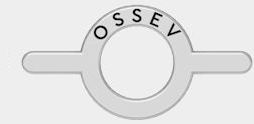
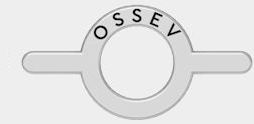

In order to make good progress and to reduce the learning curve a bit, the plan is to use the Thunderstruck Vehicle Control Unit (VCU). There is a great YouTube video by Benjamin Nelson showing the VCU being used to bench test our chosen motor and inverter.

The VCU comes with a 3.5mm to USB connector (type A), to enable the VCU to be configured both on a test bench and on the move. This is going to allow us to have configurable regenerative braking, which is personalised to the driver profile and driving profile.

The VCU comes with well labelled cables, to connect it all up, along with a wiring diagrams.

There is also a 3D printed shield to fit the HV connections on the inverter.

We also ordered the 'VCU Accessory Kit' from ThunderStruck, to help get the motor up and running more quickly.
The accessory kit includes a high-voltage contactor and a high-voltage relay. The latter uses a 50Ω high power (100W) precharge resistor.

This 5V hall effect throttle connects to the VCU, to enable motor speed control. The VCU supports both 5V and 12V hall effect throttles.
Typically, the VCU is powered via a suitable fuse and the ignition switch. In both the OSSEV® and the MX-5e, the Driver Control Unit (DCU) is responsible for security and enabling power to the VCU. This is achieved using a 5V relay.
The VCU actually has two 12V power inputs. The one labelled '+12V_2' directly delivers the higher current required for the contactor.
The VCU uses a serial port for configuration and firmware upgrades. A 5V USB to serial cable connects a host computer USB port to the device using a 3.5mm stereo jack.
We installed Putty V0.79 and plugged the serial cable into a USB port on our laptop. The serial port cable has a built-in USB to serial converter and a unique serial number. Windows assigned port COM5. VCP drivers had already been installed for this hardware.
When we powered up the Vehicle Control Unit (VCU), we got the startup banner and were able to send commands and receive responses.
set thtype hall but the VCU complained the voltages were too low.measure thw1 to test the range of voltages sent back from our throttle. The voltage ranged from 0.02V to 4.83V.set thw1off 0.02 set thw1max 4.83The VCU is very configurable and if we can get our Driver Control Unit (DCU) to talk to it via the serial port as expected, we will be able to support personalised regenerative braking for each driver profile and driving profile. We will also be able the throttle response for each driving profile.
The VCU provides in-motion protection for reverse.